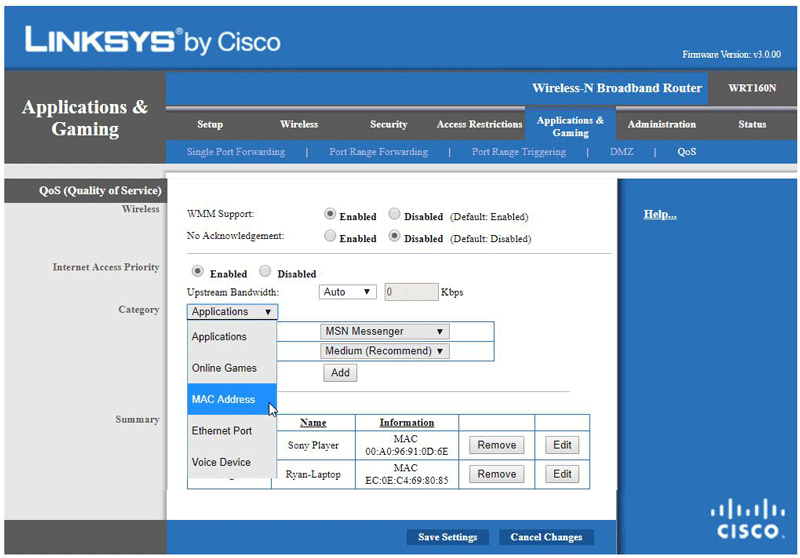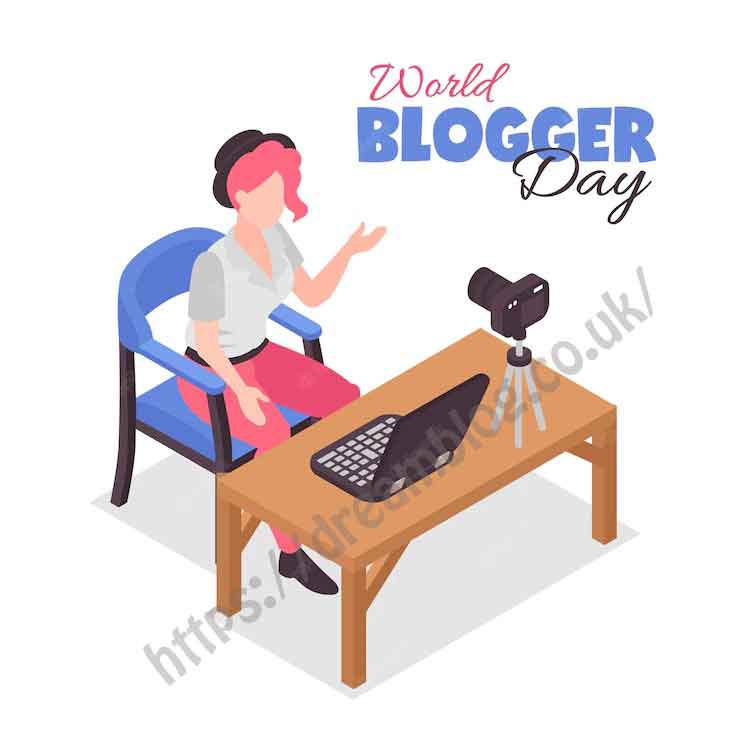How to Speed Up WordPress Website
Speeding up the load time of your WordPress website is important for a number of reasons. First and foremost, faster load times lead to a better user experience. No one likes waiting for a website to load, and if your website takes too long to load, visitors are more likely to leave and not return. In addition, faster load times can also improve your website’s search engine rankings. Google and other search engines consider website speed as a ranking factor, so if your website loads quickly, it is more likely to rank higher in search results. Finally, faster load times can also reduce the strain on your server, which can help to prevent downtimes and improve the overall stability of your website. In this article, we will discuss several ways you can speed up the load time of your WordPress website.
Follow these Steps and Improve Your WordPress Website Speed.
There are several ways you can speed up your WordPress website’s load time:
Use a lightweight theme: Choose a theme that is optimized for performance and has a clean codebase.
Optimize images: Make sure that all images on your website are optimized for the web. You can use tools like Kraken.io or ShortPixel to compress your images.
Use a caching plugin: Caching plugins create a static version of your website and serve that to users, which can significantly improve load times. Some popular caching plugins for WordPress include W3 Total Cache and WP Super Cache.
Enable Gzip compression: Gzip compression can reduce the size of your website’s files, resulting in faster load times. You can enable Gzip compression through your hosting control panel or by using a plugin like Gzip Ninja Speed Compression.
Minimize the use of plugins: Each plugin you use on your website can add additional code and files, which can slow down your website load time. Only use necessary plugins and consider deactivating and deleting any that you are not using.
Optimize your database: Your database can become cluttered over time, which can slow down your website’s load time. You can use a plugin like WP-Optimize to clean and optimize your database.
Use a content delivery network (CDN): A CDN stores a copy of your website’s static files (such as images and CSS files) on servers around the world, which can improve the speed of your website for users who are physically distant from your server.
By following these tips, you should be able to improve the load time of your WordPress website.